Congratulations! You’ve taken a massive leap beyond guesswork and run a Market Basket Analysis with ApusNest. You’re now holding a data-driven treasure map to higher sales, filled with powerful insights like frequent itemsets or association rules and its support, confidence, and lift. These insights can reveal patterns involving different products frequently purchased together, helping you identify opportunities for cross-selling and variety in your store.
You know that customers who buy your Organic Cotton T-Shirt are highly likely to also purchase your Canvas Tote Bag. You can see the statistical proof. But the most important question remains: how do you bridge the gap between this report and your live storefront?
This guide is your next step. We’ll walk you through exactly how to take the powerful association rules from your ApusNest report and implement them as a “Frequently Bought Together” section on your WooCommerce store, turning raw data into an engine for increasing your Average Order Value (AOV). When implementing this feature, it’s important to choose a plugin or tool that is compatible with your WooCommerce setup to ensure seamless integration and optimal performance.
Decoding Your Report: A Quick Refresher
Before we dive into the “how,” let’s quickly translate one of your ApusNest insights into a clear instruction. When you see a rule like this:
Rule: (Product A) -> (Product B) Confidence: 65%
This means: “65% of customers who purchased Product A also purchased Product B.” For example, if a customer buys a camera, they might also purchase a memory card or a camera case—these are examples of related items that could be recommended based on similar rules.
This isn’t a guess; it’s a proven purchasing behavior unique to your store. Your goal is to make it as easy as possible for the next customer to follow that same path, by suggesting related items as potential cross-sell opportunities. The most effective way to do this is with a “Frequently Bought Together” feature directly on your product page.
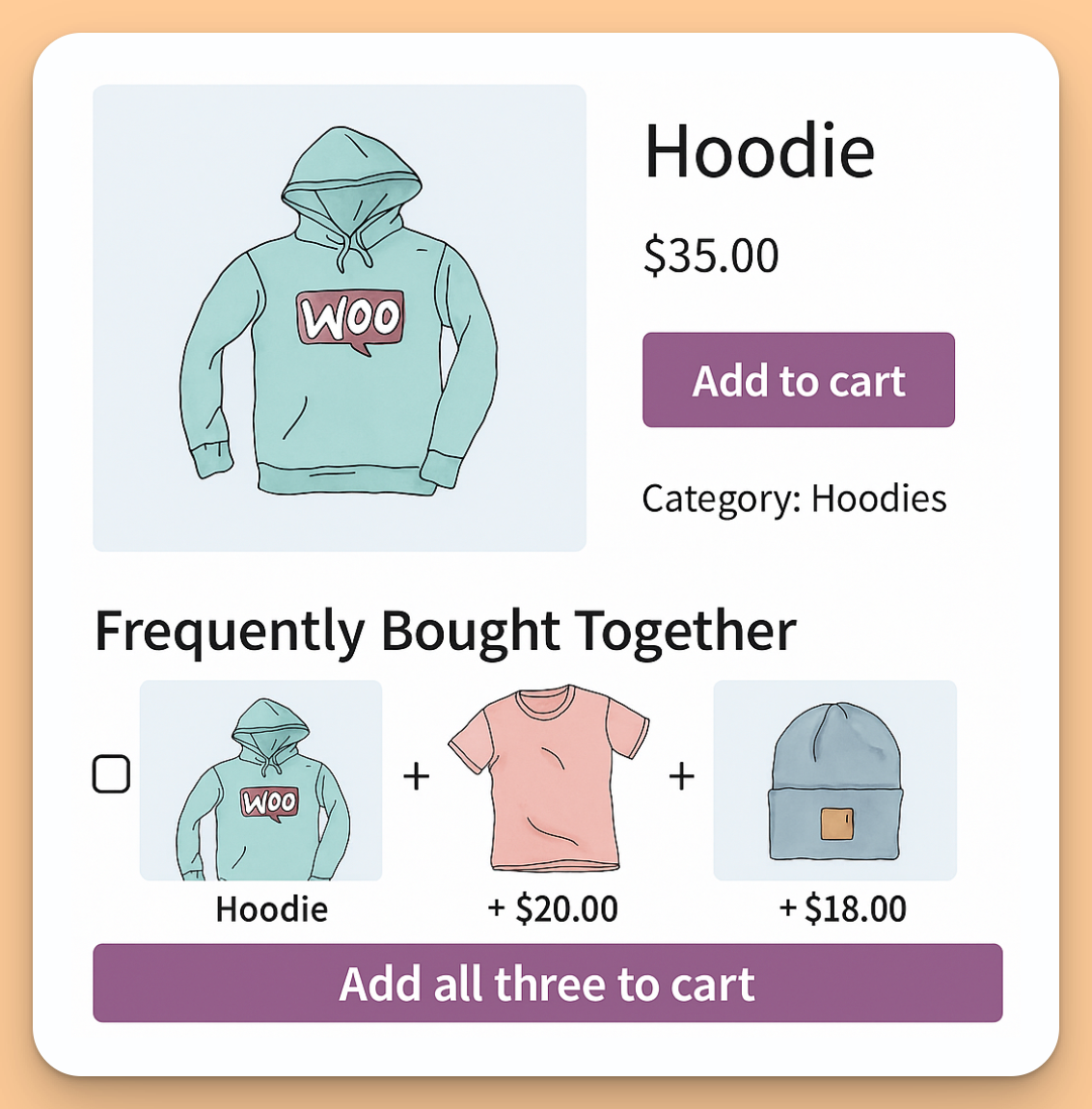
Method 1: The Easy Way (Recommended Plugins)
For most store owners, using a dedicated WooCommerce plugin is the fastest and most efficient way to get started. These tools are built specifically for this purpose and allow you to implement your ApusNest findings in minutes, with no code required. Many plugins also offer a premium version with additional features such as advanced customization, priority support, and enhanced integration options.
Why use a plugin?
-
Speed: Set up in minutes.
-
User Experience: They offer a clean “one-click” option to add all items to the cart.
-
Discounting: Easily offer a small bundle discount (e.g., “Get all 3 for 5% off!”) to boost conversions.
-
Key Features: Look for key features like ease of use, customization options, and seamless integration with your existing WooCommerce setup.
Top Plugins for the Job:
-
WPC Frequently Bought Together: A very popular and highly-rated plugin with a robust free version that is perfect for implementing your initial findings. A live demo is available to preview its features.
-
YITH WooCommerce Frequently Bought Together: Another excellent choice from a trusted developer, offering great customization options for the look and feel. You can also try a live demo to see its capabilities in action.
-
Frequently Bought Together for WooCommerce: The official extension from the WooCommerce Marketplace, ensuring seamless compatibility. This plugin is fully compatible with checkout blocks, allowing seamless upsell integration directly into the checkout process.
Your Action Plan:
Let’s use your ApusNest rule: (Organic Cotton T-Shirt) -> (Canvas Tote Bag).
-
Install & Activate: Choose one of the plugins above, install it via your WordPress dashboard (Plugins > Add New), and activate it.
-
Navigate to the “Antecedent” Product: Go to your WooCommerce products and edit the “Organic Cotton T-Shirt” (the product on the left side of the -> in your rule).
-
Find the Plugin’s Settings: Look for a new tab or box in the product editor, usually labeled “Frequently Bought Together,” “WPC Bought Together,” or something similar. Here, you can often customize the appearance and behavior of the frequently bought together section to match your store’s style and optimize user experience.
-
Add the “Consequent” Product: In the search box provided by the plugin, type “Canvas Tote Bag” (the product on the right side of the rule) and add it. Some plugins also allow you to include add ons or complementary products as part of the cross-sell offer, giving customers more options and increasing the potential for higher order values.
-
Save & Check: Update the product. Now, visit the “Organic Cotton T-Shirt” product page on your live store. You should see your new, data-driven recommendation section!
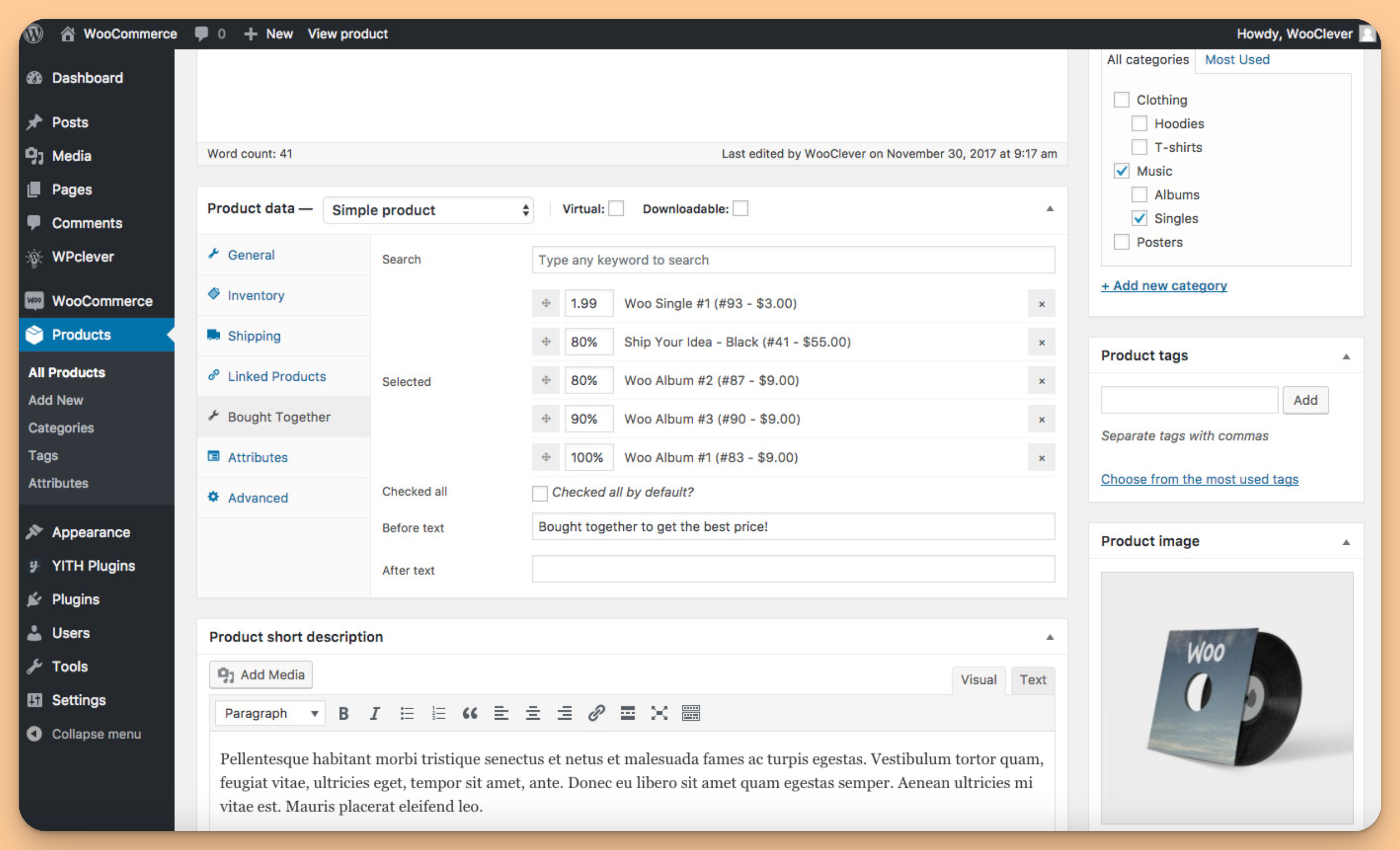
Method 2: The No-Plugin Way (Using Built-in WooCommerce Features)
If you’re determined to keep your site lean and avoid adding new plugins, you can use WooCommerce’s built-in “Linked Products” feature as a basic alternative.
This method uses the “Upsells” field to suggest your associated products. You can select individual products to recommend as cross-sells, and you can also link variable products as upsells—each variation can be managed individually. While it’s not as seamless as a dedicated plugin (it lacks the one-click “add all” button and bundling discounts), it’s a free and immediate way to act on your data.
Your Action Plan:
-
Edit the Product: Once again, edit the “Organic Cotton T-Shirt.”
-
Find Linked Products: In the “Product data” section, click on the Linked Products tab.
-
Add the Upsell: In the Upsells field, search for and select the “Canvas Tote Bag.” You can add multiple products here if your ApusNest report identified other strong associations.
-
Update: Save your changes.
Note: The prices of the upsell products will be displayed on the product page, allowing customers to see and compare their options easily.
Now, on the t-shirt’s product page, the tote bag will appear under a section like “You may also like…”. It’s a less direct call-to-action but still places the right product in front of the customer at the right time. Showing the total price for bundled products can help customers understand the value of the offer and make the purchase decision easier.
Analytics and Tracking: Measuring the Impact of ‘Frequently Bought Together’
Implementing a ‘Frequently Bought Together’ feature is just the beginning—measuring its impact is what turns a good idea into a powerful cross selling engine. By closely monitoring analytics, businesses can see exactly how these cross sells influence customer satisfaction, average order value, and overall sales.
Start by tracking key metrics such as click-through rates on the frequently bought together section, conversion rates for bundled products, and the additional revenue generated from these cross selling techniques. These insights reveal which product combinations are most effective and which ones may need tweaking. For example, if you notice that certain frequently bought together products consistently lead to higher average order values, you can create targeted discounts or special offers to further boost sales.
Analytics also help businesses understand customer behavior and preferences, allowing for more personalized cross selling strategies. By analyzing purchase history and customer interactions, companies can identify loyal customers and tailor recommendations to increase customer loyalty and lifetime value. This data-driven approach not only increases revenue but also enhances the customer experience, ensuring that every cross sell feels relevant and valuable.
In short, regularly reviewing your analytics empowers your business to refine cross selling techniques, create more effective product bundles, and ultimately drive higher sales and customer satisfaction.
Common Mistakes to Avoid When Implementing ‘Frequently Bought Together’
While adding a ‘Frequently Bought Together’ section can be a game-changer for cross selling, there are a few common pitfalls that can undermine its effectiveness. One major mistake is ignoring customer preferences and purchase history, which can result in irrelevant product suggestions that frustrate customers and reduce customer satisfaction. Always ensure that your recommendations are based on real data and reflect what your customers are actually interested in.
Another frequent error is neglecting mobile optimization. With more customers shopping on their phones, a frequently bought together section that doesn’t display well on mobile devices can lead to a poor customer experience and lost sales. Make sure your cross selling features are responsive and easy to use on all devices.
It’s also important not to overwhelm customers with too many suggestions. Presenting a long list of products can cause decision fatigue and decrease the likelihood of a purchase. Instead, focus on a few highly relevant, frequently bought together items that add real value to the customer’s purchase.
Finally, don’t set and forget your product bundles. Failing to update and refresh your frequently bought together section can lead to stagnating sales and reduced engagement. Regularly review your analytics and update your cross selling strategy to keep it fresh and effective.
By avoiding these common mistakes, businesses can create a frequently bought together section that truly enhances the customer experience, drives sales, and increases revenue.
Enhancing Customer Experience with Smart Product Bundling
Smart product bundling is at the heart of a successful ‘Frequently Bought Together’ strategy. By thoughtfully pairing complementary products, businesses can create a seamless and enjoyable shopping experience that boosts both customer satisfaction and average order value.
For example, if a customer is purchasing a camera, suggesting a memory card, camera bag, or tripod as frequently bought together items makes the buying process more convenient and relevant. This approach not only helps customers find everything they need in one place but also increases the likelihood of additional purchases, driving more sales and revenue for your business.
Offering discounts on bundled products is another effective way to encourage customers to buy more. A small discount on a bundle can make the offer more attractive, increasing the perceived value and fostering customer loyalty. By leveraging data and analytics to identify the most relevant and frequently bought together products, businesses can create personalized bundles that resonate with their customers.
Ultimately, smart product bundling transforms the shopping experience, making it easier for customers to discover complementary products, enjoy savings, and feel valued by your store. This leads to higher average orders, increased revenue, and long-term customer satisfaction.
Security and Performance Considerations for Your WooCommerce Store
As you enhance your WooCommerce store with a ‘Frequently Bought Together’ feature, it’s essential to prioritize security and performance. A secure and fast online store not only protects your business and customers but also builds trust and encourages repeat sales.
Start by ensuring your store uses SSL encryption and complies with industry standards like PCI-DSS to safeguard customer data. Regularly update your WooCommerce store, plugins, and themes to patch vulnerabilities and maintain a secure environment.
Performance is equally important. A slow-loading store can frustrate customers and lead to abandoned carts. Optimize your site by using caching plugins, compressing images, and minimizing unnecessary scripts or HTTP requests. Regular backups and performance monitoring help prevent data loss and ensure your business can quickly recover from any issues.
By focusing on security and performance, businesses can create a reliable and trustworthy online store that supports customer loyalty, maximizes sales, and provides a smooth shopping experience—even as you add new features like frequently bought together recommendations.
Troubleshooting and Debugging: Solving Common Issues with ‘Frequently Bought Together’
Even the best ‘Frequently Bought Together’ setups can encounter occasional hiccups. When issues arise—such as incorrect product displays, broken links, or plugin conflicts—quick troubleshooting is key to maintaining customer satisfaction and sales.
Begin by reviewing your plugin settings and configurations to ensure all products are correctly linked and categorized. Double-check that your frequently bought together section is displaying the intended products and that any discounts or bundles are applied as expected.
If problems persist, use debugging tools like error logs and browser console output to pinpoint the source of the issue. Sometimes, conflicts with other plugins or outdated software can cause unexpected behavior. In these cases, try deactivating other plugins one by one to identify the culprit.
Don’t hesitate to reach out for support—most plugin developers offer documentation and customer service to help resolve issues. For more complex problems, consider consulting a WooCommerce expert.
By staying proactive and responsive, businesses can quickly resolve issues, ensuring a seamless customer experience and uninterrupted sales from their frequently bought together features.
Beyond the Product Page: Other Ways to Use Your Insights
Your ApusNest report is too valuable to be used in just one place or limited to a single product page. These strategies can be applied across your entire ecommerce store to maximize revenue and customer engagement:
-
Post-Purchase Email Campaigns: If a customer buys the T-Shirt but not the Tote Bag, send them a targeted email a few days later: “Complete the look? We noticed you picked up our organic tee…”
-
Cart Page Cross-Sells: Use WooCommerce’s Cross-sells feature (also under Linked Products) to suggest items directly on the cart page based on the cart’s contents. This is a perfect last-minute nudge. You can also add an order bump on the checkout page to present one-click upsell or add-on offers, further increasing your average order value.
-
Inform Your Content: If you see that Skincare Serum and SPF 50 Sunscreen are bought together, write a blog post titled “Why You Should Never Use a Serum Without Sunscreen” and feature both products.
From Data to Dollars
Your ApusNest report has done the heavy lifting of uncovering the hidden purchasing patterns in your store. You now have both the what and the how. By taking these insights and implementing them with the practical tools outlined above, you can stop guessing and start building a smarter, more profitable e-commerce business. These strategies can increase revenue by offering additional products through effective cross-selling and upselling.
Pick your strongest association rule from your report and use one of these methods to implement it today. The path to a higher AOV is laid out right in front of you—just remember to recommend the most relevant products to maximize the effectiveness of your cross-sell strategy.